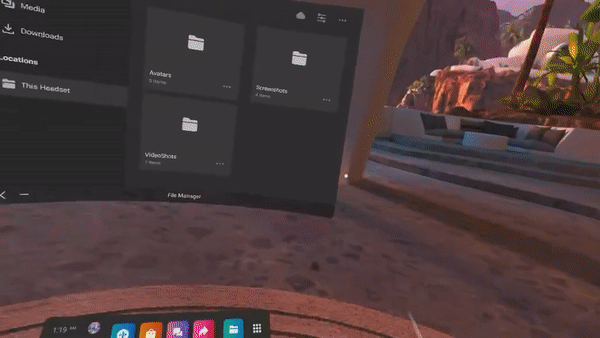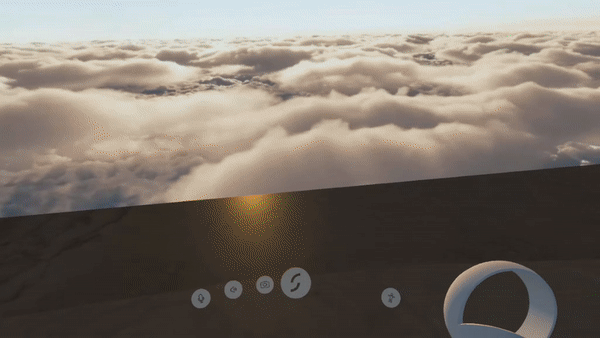TECHNICAL
FAQs
OCULUS HEADSET
I cannot find the 5 digit code to pair my headset.
In order to see the 5 digit code you will need to factory reset your headset, there are two methods to reset your headset:
First method: Through the headset
While turned off, push and hold power and the volume minus button at the same time until the USB Update Mode pops up.
Next, use the Volume button to scroll down and highlight [ Factory Reset ]
While highlighted, click the power button on the Oculus Quest headset to select.
Second method: Through the Oculus app on your phone
Enter the Oculus app on your phone.
Click Settings.
Select the Oculus Quest 2 that is connected.
Press, More Settings.
Select Factory Reset.
Confirm that you want to Factory reset.
https://youtu.be/in3ex33ntAQ
I feel dizzy with headset if wear too long, can I navigate the space with PC or smartphone?
Yes, you can! Please see below the guide from Oculus to see how to cast the headset to your pc or smartphone:
https://support.oculus.com/articles/in-vr-experiences/oculus-features/cast-with-quest-2/
Or here a short tutorial from youtube:
https://www.youtube.com/watch?v=zep8XehAqWo
How can I record content while I am navigating the space? I want to share on social media
SPIN METAVERSE
I followed all the steps but still can’t find SPIN App on the Oculus App Menu.
1) In order to see the SPIN app on the Oculus menu you will need to factory reset your headset and then login with the Facebook credentials provided by the CFS team, not your personal Facebook account.
There are two methods to reset your headset:
First method: Through the headset
While turned off, push and hold power and the volume minus button at the same time until the USB Update Mode pops up.
Next, use the Volume button to scroll down and highlight [ Factory Reset ]
While highlighted, click the power button on the oculus quest headset to select.
Second method: Through the Oculus app on your phone
Enter the Oculus app on your phone.
Click Settings.
Select the Oculus Quest 2 that is connected.
Press, More Settings.
Select Factory Reset.
Confirm that you want to Factory reset.
2) Log out of your personal Facebook account on your phone
3) Log in with Facebook credentials provided by CFS team
4) Go to the Oculus App on your phone and choose “Continue with Facebook” to connect your Oculus app with the Facebook account provided by the CFS team provided.
5) Login into the headset and follow Oculus onboarding process until you reach the Oculus main menu and see SPIN app under the “9 dots”.
I'm having trouble inserting the character symbols and long emails.
Update SPIN app version to latest version by quitting the app and restarting.
To access the new version, quit the SPIN app you’re currently using by clicking on the Oculus button in the right controller. Click quit.
Once you are back in the Oculus main menu, click on the SPIN app icon. A message saying there is a new update available will appear on your screen. Click “Update Now”.
Wait for the update to download and enter the SPIN app again.
Type in your email and special characters by using the Shift button on the keyboard.
Can’t find homepage and access panel talks or the spaces?
How to find the homepage: Please look down in your headset, and you will find the SPIN menu.
- To access the Grand Palais Éphémère and the panel talks inside the SPIN app, click on the S icon to access the SPIN homepage, where you will be able to enter in the space under the NETWORKING section, and watch the panel talks under the EVENTS section.
How to enter Grand Palais Éphémère in SPIN
How to Access Panel Talks
How can I control my controller and move in the space?
To move within the space, click movement arrow buttons to control your motion forward, sideways and backward.
Right controller will help you to choose the right direction in the space and left controller will help you to move, walk and run inside the space.
The right and left trigger buttons will help you to select.
I can’t access the space ?
Each room in the space has a limited capacity of up to 30 people. In the event of being denied access to a space, please wait and explore other spaces using the SPIN menu under NETWORKING section as this might be as a result that the room is full to capacity. To join another space choose the desired space under NETWORKING section under S middle icon, join one of the Galleries, Innovation booths & Impact Designer booths.
If this is not working, re-enter the app:
Try to re-enter, click on the Oculus button on your right controller and click Quit app.
Re-enter the app by clicking on the SPIN app icon on the Oculus main Menu.